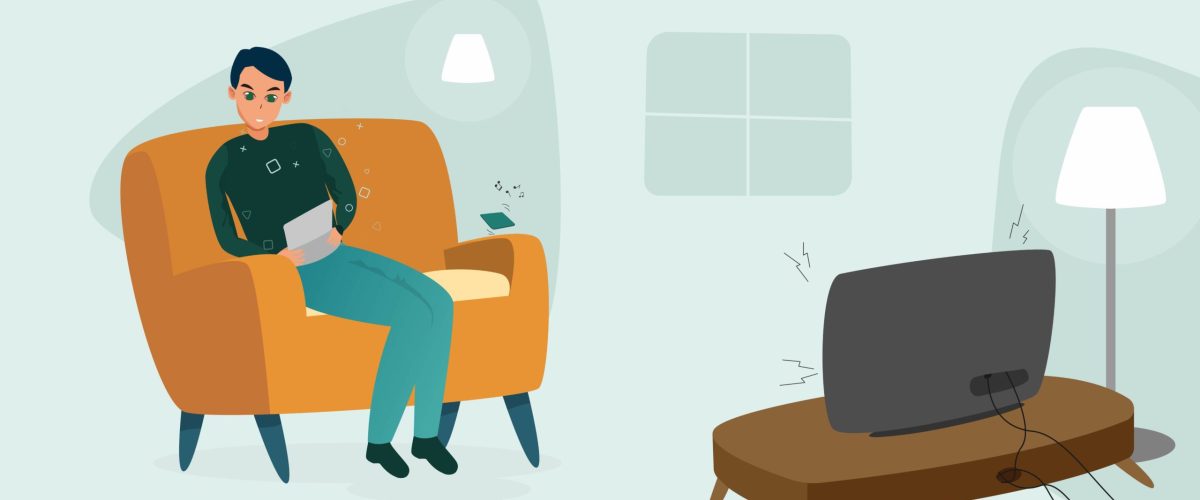Have you ever felt your eyes stinging after spending several hours at the computer?
Working at a screen is now unavoidable in many professions, and the impact of blue light on our eyes is hotly debated.
When looking at a screen, our eyes move from one area to another approximately 20 times per minute, requiring significant effort to focus and adapt to the variations in light.
Working at a screen requires a lot of attention and demands too much of our eyes, meaning we quickly lose the reflex to blink. The number of spontaneous blinks decreases considerably, from 15 blinks per minute down to five times less in front of a screen. We need to blink in order to hydrate the surface of the cornea, the transparent membrane that covers the eye.
If we don’t blink enough, the surface of the eye dries out, leading to irritation, which can cause dry eye syndrome.
The key is therefore to work out how to prevent and relieve dry eye when using a screen.
These are our top tips:
- Take breaks! Your eyes need to look elsewhere, away from the screen. Take breaks of at least 5 minutes every hour and look into the distance regularly.
- Remember to blink every 4 to 6 seconds when using a screen, as we often blink much less than normal.
- Do not work at a screen in the dark or with too much light: ensure there is enough light and that it is consistent across the room. Natural light is best. Always place a small light behind the screen.
- Position your computer screen lower than your eyes, so you are not looking upwards, which exposes your eyes to more air.
- Use a screen filter on your computer to reduce the impact of blue light.
- Limit your screen time.
- Wear glasses that are the right prescription for your eyesight.
IF THE PROBLEM DOES NOT GO AWAY, SEE AN OPHTHALMOLOGIST.